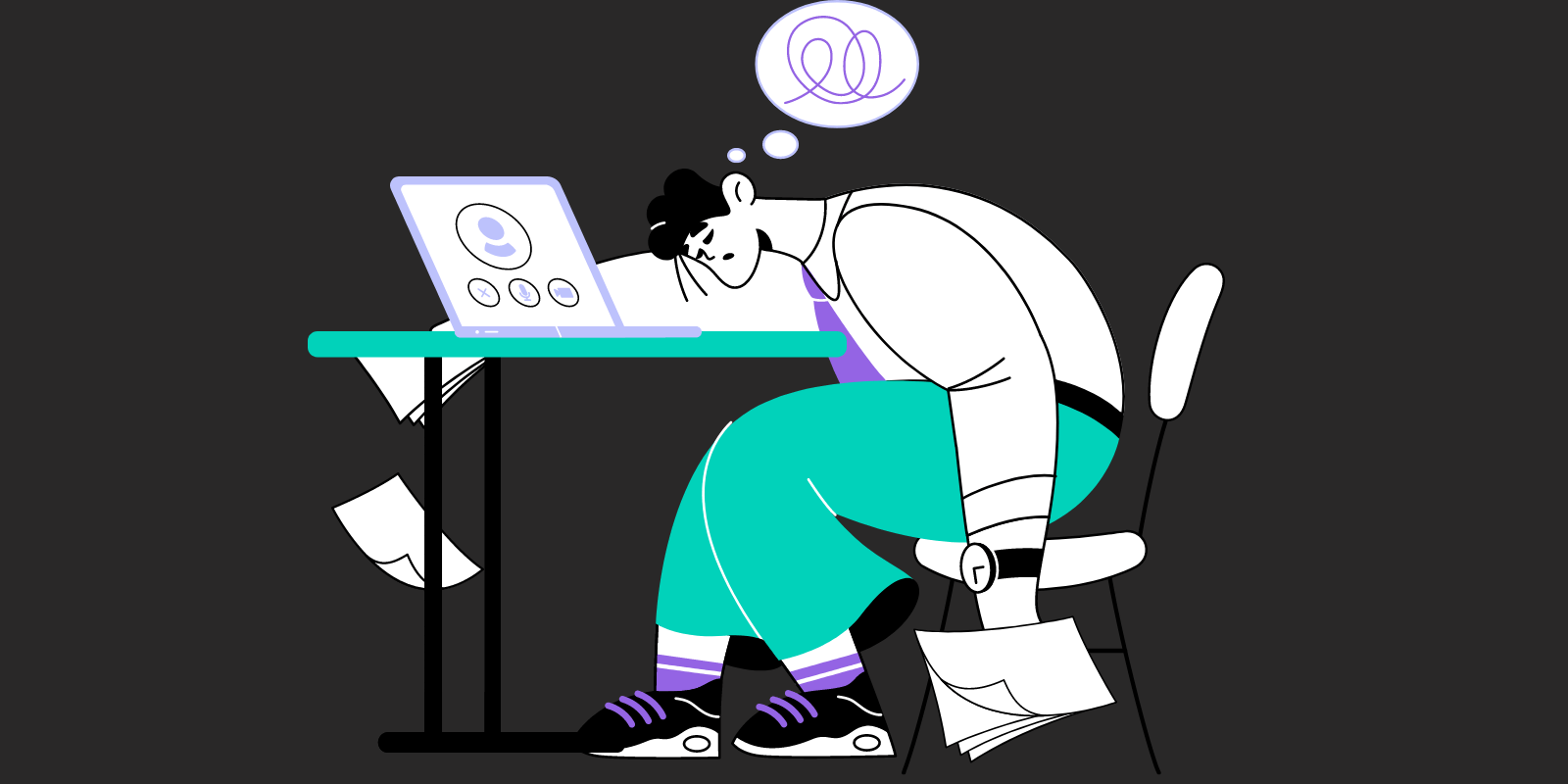What is Odoo Timesheets?
Odoo Timesheets is a core module within the Odoo ERP system that allows users to log and manage their working hours. It’s especially popular among companies looking to optimize workforce management, project billing, and internal productivity tracking. With seamless integration into other Odoo apps such as Projects, Payroll, Invoicing, and Attendance, Odoo Timesheets helps ensure time is accurately recorded and leveraged for real business insights.
Here’s what you can do with Odoo Timesheets:
- Log billable and non-billable hours
- Track time by task, project, or client
- Connect with payroll for automatic wage calculations
- Generate accurate client invoices
- View individual and team time reports
Its flexibility makes it suitable for a wide range of industries—from consulting and agencies to field service and IT.
How to Use Odoo Timesheets
Using Odoo Timesheets can be straightforward, but like any ERP function, it requires consistent use to yield accurate results. Here’s a step-by-step guide:
- Access the Timesheet App: Once logged into your Odoo dashboard, click on the Timesheet module.
- Add Time Entries: Use the “Add a line” option to input a new time entry.
- Choose a task or project
- Select the date and input the duration
- Optionally add a description or notes
- View Weekly Overview: Switch to the weekly view to track daily logging consistency and visualize total hours.
- Submit for Approval: Depending on company settings, timesheets can be submitted for managerial review.
- Integration Benefits: Logged hours feed into the Invoicing module for billable projects or the Payroll module for internal compensation.
While the tool is powerful, a common pain point for companies is that employees don’t log their hours regularly, or only do so retroactively—often at the end of the week or even month. This delay reduces accuracy and makes project insights less reliable.
How to Make People Actually Use Odoo Timesheets
To solve the most common timesheet issue—lack of consistent use—we created a gamification solution that turns time tracking into a rewarding experience.
Our gamification platform, developed in collaboration with Diginesis (an Odoo Partner), integrates directly with the Odoo Timesheets module. Through custom challenges, feedback systems, and progress tracking, we help teams build a healthy habit of logging time.
Key features include:
- Daily Logging Challenges: Employees are encouraged to log time every day with small rewards like XP points and badges.
- Streak Bonuses: Consecutive days of compliance unlock bonus points and leaderboard climbs.
- Visual Feedback: Real-time progress bars and pop-ups provide instant recognition.
- Manager Dashboards: Team leads can monitor participation, recognize top performers, and adjust challenge difficulty.
Example challenge: “Log your timesheet every day this week to earn 25 XP and the Consistency Badge.”
The goal is not to make Odoo more complicated—it’s to make using it feel less like a chore and more like a small daily win.
Start Using Odoo Timesheets With Gamification
If you’re an Odoo Partner, our gamification layer gives you a value-added tool to improve client satisfaction and implementation success rates. If you’re an end client, it’s a simple way to finally get your team to use Odoo Timesheets the way they were meant to.
Our platform is modular, easy to deploy, and supports custom challenges for:
- Onboarding new employees
- Enhancing productivity tracking
- Creating cross-functional competition
Let’s turn time logging into a habit—backed by data, and built with a little fun.
FAQ
What is Odoo Timesheets?
Odoo Timesheets is a time-tracking module in the Odoo ERP system. It allows employees to log working hours by task or project, integrates with billing and payroll, and helps businesses manage workforce efficiency.
How to use Odoo Timesheets?
Log into Odoo, navigate to the Timesheets module, and add entries with task, date, and duration. Use the weekly view for summaries, and submit your timesheets for approval as required. Integration with other modules ensures the hours feed into invoices or payslips.